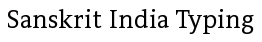Sanskrit Typing
Typing in Sanskrit has never been easier! With our Free online Sanskrit Typing Software /app, you can quickly and effortlessly convert English text into Sanskrit script.
Whether you're a beginner or an expert, this tool is designed for everyone who wants to type in Sanskrit without the need to learn complex typing systems.
Switch Between English and Sanskrit: You can easily toggle between English and Sanskrit by using the Ctrl + G shortcut.
How to Type in Sanskrit Using English Letters
Typing in Sanskrit is as simple as typing in English. Just follow these steps,
1. Type in English: Start typing your text in the given box using the English alphabet.
2. Press Space: After typing a word, simply press the spacebar. The tool will automatically convert your English text into the corresponding Sanskrit script.
3. Click for More Options: You can click on any typed word to view alternative spellings or variations, making typing more flexible.
For example, if you type "ram", it will convert into "राम" in Sanskrit or . It's that simple!
"Om Namah Shivaya - ॐ नमः शिवाय"
Use the above steps to write your name in Sanskrit, You can also create your name tattoo in Sanskrit.
Click on the Given link for - Sanskrit Alphabet Chart in PDF
Why Choose This Sanskrit Typing Tool?
Free & Easy to Use: This tool is completely free and accessible 24/7 and like google translitration or google input tool. You can type in Sanskrit anytime you want without any hassle.
Auto-Complete Feature: The tool offers suggestions and auto-completes words, saving you time and effort. Whether you're typing a short phrase or a long sentence, you’ll enjoy smooth typing with fewer errors.
Cross-Platform Compatibility: The text is converted into Unicode Sanskrit, which means it’s compatible with all major platforms and apps. You can use the resultant text in:
- Emails
- Social media (Facebook, Twitter, etc.)
- Word documents (MS Word)
- Website comments
- And much more!
We also have the facality for image that have in Sanskrit to get text - Try our Sanskrit OCR tool.
Sanskrit (संस्कृत): The Language of the Future
Sanskrit is often called the "mother of all languages" because of its historical importance and influence on modern languages. Moreover, it is considered to be the most suitable language for computers and technology.
In fact, many experts believe that, in the future, computers and artificial intelligence could rely heavily on Sanskrit due to its precise structure and computational efficiency.
Benefits of Using Our Sanskrit Typing Tool
Quick Learning: You don’t need to learn traditional Sanskrit typing techniques. Just type in English, and the tool does the rest!
No Software Installation: It's a web-based tool, so there's no need to download or install anything. Simply visit the website and start typing!
Universal Support: Since the tool uses Unicode, your typed text can be used anywhere—on social media, in emails, or within documents—without worrying about font compatibility.
Conclusion: Start Typing in Sanskrit Today!
Whether you’re typing a short mantra (मंत्र), a scholarly verse, or simply learning the language, this Free Sanskrit Typing Tool is the perfect solution for anyone looking to write in Sanskrit effortlessly. It’s fast, easy, and completely free. Start typing in Sanskrit today and experience the power of this ancient and versatile language!
How to Start Using the Sanskrit Transliteration Tool?
Start typing in English in the text box.
Press space to convert it into Sanskrit.
Copy the converted text and use it anywhere you need it—emails, documents, social media, etc.
It's free, fast, and easy!
Start typing in Sanskrit now! English to Sankrit translation is differnet Thing.
Sanskrit language alphabets
The Sanskrit alphabet is called "Devanagari", and it is a phonetic script used for writing Sanskrit, as well as several other Indian languages like Hindi and Marathi
The Sanskrit alphabet is traditionally divided into vowels and consonants. Below is an overview of the main characters:
1. Vowels (स्वर)
There are 13 vowels in Sanskrit:
- अ (a)
- आ (ā)
- इ (i)
- ई (ī)
- उ (u)
- ऊ (ū)
- ऋ (ṛ)
- ॠ (ṝ)
- ऌ (ḷ)
- ॡ (ḹ)
- ए (e)
- ऐ (ai)
- ओ (o)
- औ (au)
- अं (aṁ) - Anusvara
- अः (aḥ) - Visarga
2. Consonants (व्यंजन)
Sanskrit consonants are categorized into groups based on their articulation.
Gutturals (कण्ठ्य)
- क (ka)
- ख (kha)
- ग (ga)
- घ (gha)
- ङ (ṅa)
Palatals (तालव्य)
- च (cha)
- छ (chha)
- ज (ja)
- झ (jha)
- ञ (ña)
Retroflexes (मूर्धन्य)
- ट (ṭa)
- ठ (ṭha)
- ड (ḍa)
- ढ (ḍha)
- ण (ṇa)
Dentals (दन्त्य)
- त (ta)
- थ (tha)
- द (da)
- ध (dha)
- न (na)
Labials (ओष्ठ्य)
- प (pa)
- फ (pha)
- ब (ba)
- भ (bha)
- म (ma)
Semi-Vowels (अर्धस्वर)
- य (ya)
- र (ra)
- ल (la)
- व (va)
Sibilants (शील)
- श (sha)
- ष (ṣa)
- स (sa)
Aspirates (ह)**
- ह (ha)
- Other sounds
- ळ (ḷa)
- क्ष (kṣa)
- त्र (tra)
- ज्ञ (jna)
- Additional Symbols
- Anusvara (ं): Represents a nasal sound.
- Visarga (ः): Represents a slight aspiration or a soft "h" sound.
- Chandrabindu (ँ): A nasalized vowel
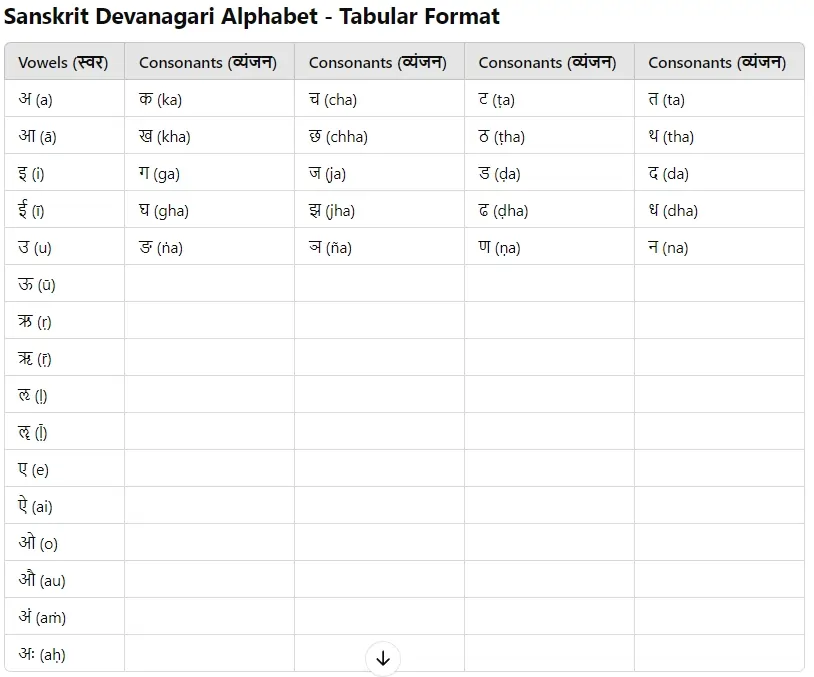
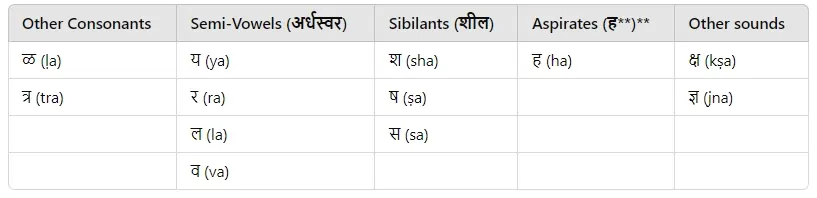
These are the basic letters of the Devanagari script used for Sanskrit.